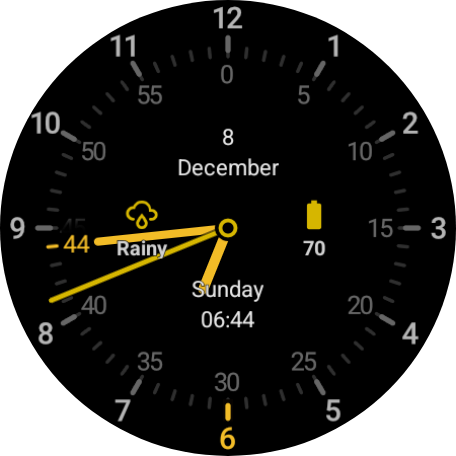I have the Tempest app on my iPhone, and have turned on “Show app on Apple Watch”, but it does not show up in the list of apps to use as a “complication” on the watch. Is anyone able to see any Tempest data on their Apple Watch? What do I need to do?
Yes, I use it on the Infograph watch face on the top left spot. Maybe it’s the watch face you are using.
I just added the Infographic face, but I have the same problem as with my other faces: Tempest shows in the list of “Installed on Apple Watch”, but it does not show up in the list of “Complications “ for any face! How do I get it in the list? When I go to the list of “Installed on Apple Watch” and click the > “Show app on Apple Watch” is switched on.
Ron Biddle
KA4RON
I don’t know what the problem is. The only thing I can think of is to restart the watch and phone.
I have restarted both iPhone and Watch since Tempest has been In the list, still not showing as a complication. I’m hoping someone will know the solution and post it.
I found the Solution! I pressed the crown until it showed the icons for all apps on the watch. When I pressed the t Tempest icon there was a prompt to open the Tempest app to sync the data so I then opened the Tempest app on the iPhone, and then there were a whole list of Tempest choices in the Complication list! I am a happy camper, and I hope this Solution will help others. Perhaps someone at Tempest/.Weatherflow can get this information in a FAQ, or somewhere in the support or other documentation on the website.
Ron Biddle
KA4RON
I’m glad you figured it out.
When I tried to do this, on my phone there was already selected to share this app on the watch, so what I did was to unselect that option and turn it on again and everything worked perfectly.
Thanks
I was having the same issue of it not connecting to my account. I powered off phone, and watch…also logged out of tempest account and re-logged in. That was what worked for me. now I am good to go. Hope that helps someone.
That didn’t work for me. No option to sync, no Tempest items at all.
Watch OS 11.1, 9th gen, phone software 18.x (always updated) and the sensor is working fine outside.
I was having a problem with the complication on my Apple Watch. It would show the temperature of the city, but not from my Tempest. It would show other measurements from my Tempest, but not the temperature. I tried the usual like power cycling both watch and phone, but it still didn’t work. I finally deleted the Tempest app from my phone and reinstalled it. I logged in and then I installed the app on the watch. When I started the app on the watch I had to make sure the app was open on my iPhone. After that the complication has worked fine.
My suggestion is to delete and reinstall the Tempest app.
Thanks - I’ve tried that now and no joy.
Series 10, watchOS 11.1, Tempest temperature complication (round) no response, showing empty (two dashes). Other apps (Weather, etc.) work correctly. Bummer. Tried all the suggested tips, none work. Incidental, but the Tempest StandBy Widget works.
I tried that with no success.