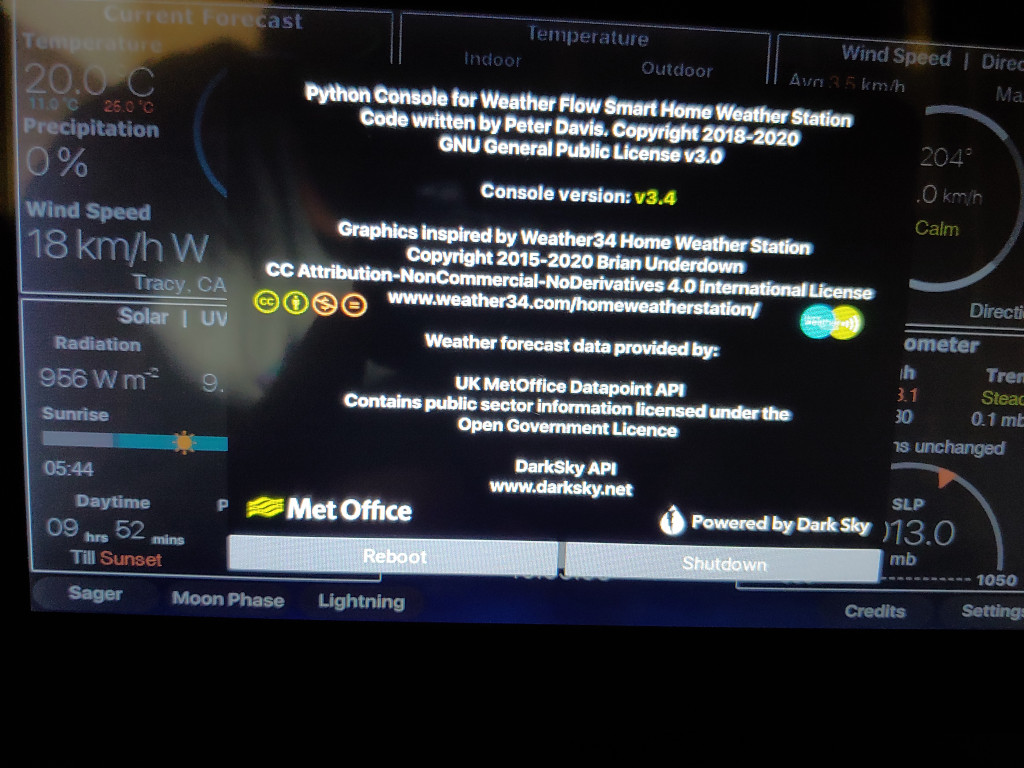Don’t worry, I know how to kick it to reboot if it happens again
And as usual, if you need a dummy tester to break your code ![]()
Except tomorrow daytime (working for once) I’ll be near the console
Hey @peter,
Do you keep a list of upcoming work you are doing that you would be willing to share? I love my display. I know US based weather forecasting might not be high on the priority list compared to bugs, but I was wondering if it’s something in the near pipeline. Thanks for all you do.
Steve
OK, I got my Pimoroni Enviro and got it to work as indoor sensor;-) I’m not sure, how much the RasPI heating will influence the temperature readings. But the examples have a little compensation routine;-)
With a 40pin extension to get the sensors a bit farther away from the RasPi CPU heatsink.
Now I only need to push some things into the config settings.
Hi @stevecody,
There is definitely something in the pipeline! Hopefully you’ll be pleased to hear that I will be implementing the same WeatherFlow derived forecast that you see in the app. It isn’t quite ready yet as WF themselves are still tweaking the details of the API, but as soon as they give me the go-ahead I will be incorporating it into the console. Hopefully the timescale for this will be weeks rather than months, but as WF are very very busy getting all the knew Tempest devices online, it may take them longer than planned.
Also, how have you been getting on with the “Feels Like” temperature? Has it been behaving?
That looks great! I would be interested to hear how much you think the CPU is affecting the temperature readings? In terms of official support, I think I have narrowed it down to your solution: the Pimoroni Enviro, or the Pimoroni Enviro + Air Quality, or the uThing::VOC.
Thanks for the update. The Feels Like temperature seems like it’s been working fine since my last reboot. I’ll monitor it and let you know if anything changes.
Hi Peter, Great application and can’t wait for the forecast fixes.
Is there any way to include a “shutdown” button on the panel?
Sometimes the wife likes to move the display and just yanks the power, sometimes corrupting the SD card. With a shutdown button, it could call the shutdown routine then she could unplug.
Thanks
Hi @rcrum,
Thanks for checking out the console! Implementing a shutdown button from within the console is unfortunately challenging, as depending on how a user has setup their Raspberry Pi they may have to enter their password for the shutdown command to work. This kinda defeats the point of having a stand-alone console without a keyboard attached.
That being said, I am planning on releasing a new version in the next few days and this will have an “Exit” button. This will stop the console from running, allowing the Raspberry Pi to be shutdown from the Rasbperry Pi OS desktop.
You may want to invest in a PiJuice HAT. The battery will keep it running during the move.
The BME280 reads 5-9C too high in my setup. I’m using the compensation equation from https://github.com/pimoroni/enviroplus-python/blob/master/examples/compensated-temperature.py with a factor of 2.0 right now and that seems to get me within 0.5C of a household thermometer over the range we had recently.
The Pimoroni BME680 might be another alternative. It’s smaller and potentially at an angle, so it should not trap as much warm air from the CPU?!
I find more and more;-) There is also a Pimoroni BME280 with the same layout.
Overall, the sensor seems to be good and easy to work with. The placement of the Enviro, I’m not so sure about.
I played a little bit the light sensor of the Enviro and it looks like the idea to use it to trigger the screen on & off does not work for me:-( At least not in the shelf, where my PiConsole is right now. The readings are too low:-(
For the shutdown/reboot, you can configure sudo rules to allow the pi user to execute just the shutdown command without password. So, that would cover most of the reminding 5%, where the Pi owner might mess with the standard configuration.
Good point, well made. I will have another look at this before releasing the next version.
This has always been my concern with sensors that plug into the GPIO pins. Ideally I want a remote WiFi solution, but finding a device with an accessible API without spending hundreds of £/$ is challenging.
Yea I have found these too, but they are not “plug and play” and therefore not a good solution for those users who don’t have access to a soldering iron.
An ESP8266/ESP32 + BME280 + power supply setup would be around $25 with a little soldering in a hobby/breakout board design. But I don’t think, you will find many ready-made devices like that. They would be useful just as add-on to some other station. The closest, I found, was an ESP8266 + DHT11. But you would still have to find a 5V power source and some housing.
Maybe the M5StickC is an alternative. It has an hat to measure temperature & humidity. I did order one in China (Amazon has them as well, if you don’t want to wait). I’ll play with it and compare it do my current setup, once it shows up.
Also, all those smart thermostats collect the temperature & humidity data and send it off to some cloud. But from what I’ve seen with my Honeywell’s, they don’t expose it locally at all:-(
Performed the update and everything looks good!!!
Open Weather has a 5 day/3 hour forecast API that is free to use.
Did the update, Temp and wind stopped updating on restart.
Rebooted and restarted and all is good. Just an FYI.
Almost as if weatherflow wouldn’t connect.
Not seeing any problems now. ![]()
Hi @peter,
I am not sure if windy.com has a suitable App to interface with your PiConsole?
https://api.windy.com/
I have found that using windy.com with the ECMWF forecast model is usually the most easy and accurate for me. I also look at the GSF model to compare the latest analysis. It is amazing how helpful windy.com is when you learn how to use it.
cheers Ian ![]()
Good suggestion, but unfortunately their API is not free and their trial version will only return the weather conditions from random lat/lon positions.
@peter Have you looked at MetCheck at all? I used to use that before DarkSky and found it accurate (but DarkSky was often better for me). They have some data available for free, and some with minimal payments (less than 1p per 1000 requests):
Another one might be weatherbit.io:
Weatherbit API - Pricing
I’m not sure I know of any reason why not. Be aware though that a user of the PiConsole has been in touch on the Github page (Screen freezes · Issue #3 · peted-davis/WeatherFlow_PiConsole · GitHub) as they are experiencing lock-ups on the console while running frfeed (Build your own ADS-B receiver - Pi24 client for flight tracking | Flightradar24), which looks similar to what you are proposing. I don’t know if this is the issue, and we are trying to troubleshoot, but it is probably something worth noting.