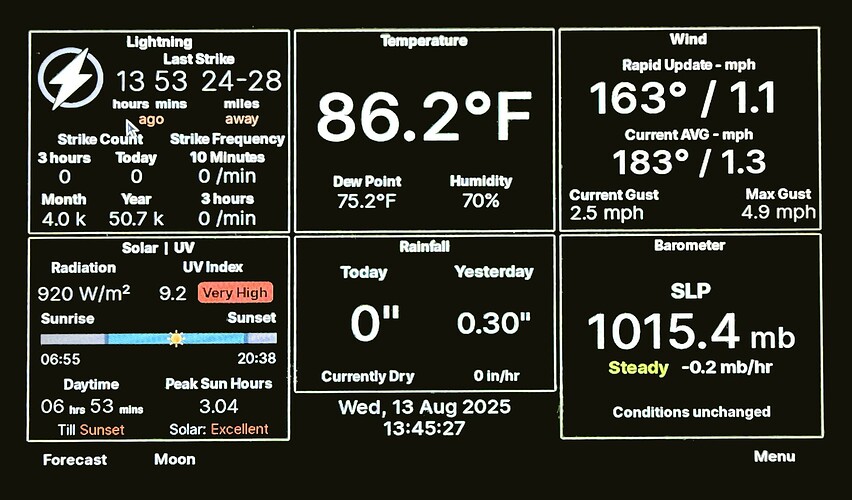It’s just a cheap 5" lcd touch screen I bought off AliExpress for like $15 in a case I 3D printed.
That is a good deal for sure. Sounds the WeatherFlow PiConsole is prepared for touch screen input. Been interested in using a Rasberry Pi for some time. Shaping up for me to finally get one.
Yeah, you can build the whole thing for like $50. I’ve seen people selling them online upwards of $300. I understand that the developer has a open license on it and allows people to sell the application along with hardware…but as a developer myself, that just stings. All the time and effort the developer put into developing it and being generous enough to publish it for free only to have people swarm in and install the software on an SD card, plug it into a Raspberry Pi and a display and charge people $300+ seems almost criminal to me.
Yeppers, Linux users should be a tinkerer themselves, especially dealing with Raspberry Pi (RP) devices and OS. Did you put your in one of the little cases I have seen around? I gather you printed a case since you printed the frame. I would prefer to modify the simple display with a wall mounted monitor that has a HDMI wireless set up with the RP looking cute in my home office. But that is down the road. Cheers.
@stevecody any update on getting BigTemperature Panel working with the latest WFPiconsole on Bookworm 32bit?
Unfortunately, I have not been able to test on this OS as of yet. Not sure when I’ll get to it. I have been unsuccessful attempting to upgrade from Bullseye to Bookworm. I’m going to attempt a new build soon.
Replying here for the benefit of everyone.
I just did a completely fresh install of BookWorm and it’s working. Here are the steps I followed:
Built a Bookworm MicroSD card using Pi Imager on my Mac
I preconfigured the Pi login password, Wifi SSID and password, and SSH
I set the locale to New York, and the Keyboard to US
I have the 7" Pi Touch Screen
After booting for the first time, I installed updates:
sudo apt-get update;apt-get -y upgrade
Then I installed the matchbox-keyboard package for my touch screen
Then I installed Wfpiconsole according to the github repository
After, starting wfpiconsole for the first time to make sure it worked, I exited and then configured the Big Temperature panel.
cd /home/pi/wfpiconsole/user
cp customPanels.kv.tmpl customPanels.kv
cp customPanels.py.tmpl customPanels.py
I edited /home/pi/wfpiconsole/wfpiconsole.ini and changed panel 1 to BigTemperature and made no other modificaitons.
If you’re still running into trouble, please let me know what error you’re getting and how you did your install.
Thanks!
Steve Cody
That worked perfectly. didn’t realize the files were in the user folder that just had to change name. Thanks!
-Brian
How did you get the blue background. I’m running on a Pi5 and a standard PC monitor but all I have is a black background. I haven’t found where I can change it to blue.
In my picture, the color is just a reflection. The panels are black.
Thanks. I think I’ll leave it as is. Too many other colors to change. Peter did an awesome job!!
Thanks for the quick reply. I’ll leave well enough alone.
Norm
I finally had time to sit down and play with customized panels. My goal was to be able to see basic information from across the family room. Family members never used the console because it’s too hard to quickly find the temperature. So, here’s my result:
I’ve done a little python coding, just enough to be dangerous. I don’t really understand all the Kivy code. I built each panel by copy/pasting current panel code into the appropriate custom section, then deleting and modifying the code until I liked the result.
I’m super happy with the console now. Thanks, Peter!