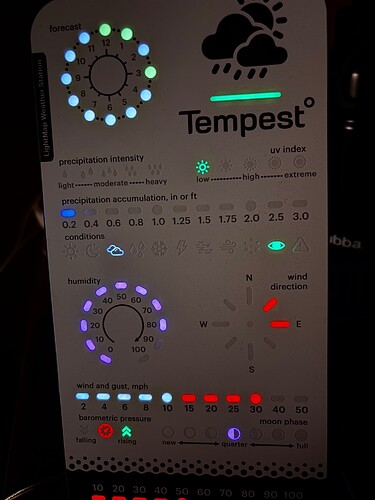My new panel worked properly for about 10 days. Now, the display turns itself off within 2 minutes. It sometimes will start cycling through forecasts on its own & then shutoff. Yes, I tried unplugging it & then plugging it back in. Has anyone else experienced these problems?
I have not seen that kind of behavior but I did write them earlier today.
My unit appears to be not refreshing the temperature overnight or as the morning progresses. I have now had it happen a few times. Like you, I’ve unplugged it then plugged it back in and then it picks up the correct, current temperature. It then tracks the temperatures for the rest of the day accurately. Today when it happened I tapped the display to cycle through daily, two day, etc forecasts and when it completed that process, it had updated the temperature display to the current temperature and again, then kept current for the rest of the day - rising and falling as the day progressed.
. Hopefully, they will iron out the kinks as I do like the display.
Edited to add:
I received a reply about a pushed upgrade. This morning all is well.
My unit seems to be working correctly now. I suspect a buggy firmware push was released after the long weekend that caused the malfunctions. My guess is they debugged the code & pushed an update to correct the screwy behaviour. I wonder how many panels were affected? I hope yours also returns to normal.
Well, the panel is once again not working properly. Is there now a built-in timer that shuts off the display? I appreciated it always being on. I only needed to walk by & glance at it see current conditions without the need to touch the cloud icon.
Yes, you can adjust the brightness and the on/off times. During the initial setup go to
You can restart the unit and while it is restarting go to that address and provide your credentials and you can enter the setup.
Once setup and running regularly, you can go to that address and change how it manages WIND DIRECTION.
When I first got mine back in April. . .I noticed the odd behavior. I did some “Field Testing” and determined that there IS a power schedule built into the system. As an “experiment”. . .I changed the power schedule to turn off the display at 12:15am CDT. . .and turn it back on at 7:30am CDT. It seemed to grab the data okay. . .but in the upper left-had corner. . .the “hourly clock” was not “breathing” for the current cardinal hour. i.e. if CDT is currently in the 10am hour. . .the little LED at the 10 o`clock position should pulsate or breath.
I then changed the power schedule to turn off at 12:00am CDT and turn back on at 12:00am CDT thus keeping the display illuminated 24 hrs / day. That seem to be the cure. My Lightmap Tempest° Weather Display is “always on” . These displays do adapt for the amount of ambient light in the room.
To get to this portion of the app. . . unplug your LightMap display for about 30s seconds. Then plug it back in and use your mobile device to sign in thru your Wi-Fi network. It will bring up this portion of the app. At the very bottom is the Power Schedule where you change the On / Off hours. This power schedule only turns on or off the display. . .it does NOT log it off of your network. . . it’s stil attached. . .it’s just the is treated like a light bulb. . .either on or off.
A…L…S…O by default. . .the wind direction on LightMap display shows the direction the wind is blowing toward. As a meteorologist. . .I prefer the direction the wind is coming from. There is a way you can change that. Simply use your PC to log into setup.lightmaps.io then log in to the setup page with the 2-word name of your LightMap display. . .such as: “rock school” then you will see something like this. . .
The Wind Direction default is “Blowing Toward”. . .but in the pull-down. . .there is a choice to change that to “Coming From”. . .which is what I did. Now. . .the Wind Direction display on the LightMap board corresponds exactly to what is reported by the Tempest° device and not 180 degrees opposite.
Helpful. Thank you. For now, the forecast wheel breathes. After it cycles…
Thanks, that was useful info.
Lightmap is acting erratically again. It cycles through the forecast loops non-stop. After a couple of minutes, the display turns off. I tried contacting the manufacturer but have not received a response. There is a sticker on the backside behind the front cloud image. Is there something behind the sticker that can be adjusted? Perhaps the switch is too sensitive? This is very frustrating. Thanks again for any support/help you can offer.
I have heard back from them pretty quickly on three different requests or questions.
Since it is touch sensitive or responsive in some way, is it possible it is receiving some errant discharge or static or radio type interference? Totally guessing!
I turned gestures off in settings and the panel works fine. I’ve moved it to different locations closer & further away from the router & plugged in to different outlets (with gestures on) and nothing but malfunctions. Now, after the green status bar comes on & data displays, it turns itself off in a few seconds.
Had mine for several months, works fine, now, temperature, humidity, wind dir/speed are frozen, no rainfall info (in torrential 1.2 in/hr downpours). Tried restart and reset wireless, no joy. App temp 73, display temp 88, humidity on app 91, 70 on display. Hope it clears up soon!!
Mine just locked up today after working fine for many weeks. Similar to yours.